Before we even get started, just do yourself a favor and start by looking at this.
Okay, so many of you have heard of Anki. If you don’t know what it is, or if you don’t know how to use it effectively, then you’re in the right place. Before we begin, let’s get one thing settled, it’s pronounced “Anki”, not “Anki” 🤪.
Anki is a spaced repetition flashcard software designed to take all those nifty facts you’re learning and get them into your long-term memory. What makes the tool so useful is:
- It is free to use
- It enables collaboration with classmates
- it’s rich with images, sounds, gifs, custom styling
- Many cool med students before you have done a lot of work to make it easy peezy lemon squeezy for you to use.
The big decision every student faces is if they are going to use a pre-made deck (Anking overhaul, zanki, blue galaxies, dope anatomy are some names you may have seen floating around if you have explored this already) or if they are going to make their own cards. This debate is great, and I’m sure a hybrid “make some cards, use some pre-made cards” strategy exists, but in the end it will come down to how efficient you can be with your time. If you’re looking for an easy answer — use the pre-made decks. I tried both making my own cards exclusively and have since changed course to taking advantage of the awesome work others have shared. When making cards myself, I even automated much of the card creating process to make it quicker, but in the end I felt it was far more beneficial to use pre-made cards and then try to pay attention in class for those “my professor really emphasized this” questions that inevitably show up on every exam. Time efficiency is really important to me, primarily because I have children at home that I want to see grow up.
Okay, before you get too excited and run over to download the program and start studying away, we need to address add-ons. Plain and simple, these are what makes Anki sexy. Using anki without add-ons and adjusting the settings is like driving a car stuck in 2nd gear. Sure, the car would get you places, but It just doesn’t quite reach the measure of it’s potential. Fortunately for you, I’ve compiled a zip folder with the “must-have” add-ons for getting started, and then I can point you towards some other useful add-ons once you’ve got the hang of it. You can download the essentials here.
After you’ve downloaded Anki and have unzipped the essential add-ons from above, you can go to Tools>>Add-ons>>and drag and drop all the folders it contains into the add-ons window. You’ll need to drag the folders one at a time. If one at a time isn’t cool enough for you, click “show files” in the anki add-on window and it will open up the system file folder “addons 21” where you can paste all of the add-on folders at once. Close the add-on window in anki and reopen it to see them actually appear. After that, check for updates (upper right of the add-ons window) and restart anki for changes to take effect. Once you’ve got that set up you are ready to rock and roll by adding some cards/importing a pre-made deck. You can download the Anking Step 1 deck here.
Once you’ve got your deck locked and loaded, last stop is to change your settings! I think this is the number 1 reason why people have “tried anki” but decided it’s not for them. The software was originally written to help users learn a new language (Japanese, I think). But the ideal frequency for medical students is quite different than if you were wanting to memorize new words in Japanese. If you click on the little gear icon next to your decks, you can alter these settings to favor our curriculum and save yourself from doing too many cards when it’s not necessary. If you use the default settings, you’ll likely end up having a very repetitive experience and wasting a lot of time. The goal is to be time efficient :).

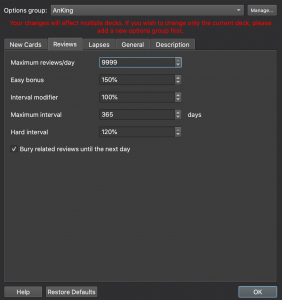
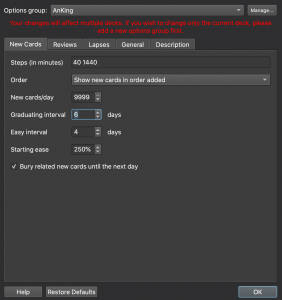
**if the anking deck is the only deck that you have, feel free to edit the “default” options group. Otherwise you can add a new settings group (that’s why mine says “anking” at the very top, since I have some other decks that have different settings).
Why Anking?
So Anking is a group of students who helped solve the age old internet debate of “which deck is best” by combining the best parts of many of the top decks. What really sets this deck apart is that it is able to updated with corrections, additional images, and it has been “tagged” according to which resource you prefer to study with. Tags are one method of organization in anki that help you find the cards that pertain to what subject you are learning. You can see what they look like on the left side of this screenshot:
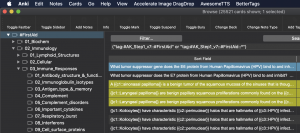
(my background is dark because I’m a nightmode fan, so don’t stress if you’re screen has different colors)
Another benefit of using a deck that is organized like this is that it really narrows down where you need to search for the right notecards for your exams (again, less time spent looking for what to study, and more time dedicated to learning). For example, if the lecture you attended that morning covered content that is discussed in the “immunology” chapter of FirstAid, then you could navigate the tags (see screenshot above) and select the cards you want to study. Finally, this deck is an accumulative effort by your med student peers across the nation. They’ve spent hours to try and organize this in a user-friendly way so that it can be accessible and useful. Because there are SO MANY different study aid companies and video subscription services that all claim to be the best, the Anking deck enables you to choose the source materials you like to study from, and then has flashcards ready for when you’re ready to memorize/quiz yourself on what you are learning.
Why use anki instead of other apps?
I’ll link some how to videos at the bottom of this post to help new users further orient themselves. If you are looking at this like it’s Quizlet and you can just run through the notecards a day or two before the exam then you are missing much of the benefit in my opinion. Anki rewards discipline rather than one’s ability to cram well. As you select more and more cards to study, it is easy to be overwhelmed by the sheer number of notecards you are trying to do. One of my favorite features is that as you answer a question, you rank how well you knew the answer. It looks something like this:
![]()
Many of your classmates have different educational/professional backgrounds, some have worked for years in healthcare, some may have majored in or done research about a topic you cover in class. Ranking how well you know answers will determine how soon you will see that question to review it again. This way, the stack of cards that you are studying naturally filters down to be the content you need to review and learn about more. Effectively identifying and eliminating the gaps in your knowledge/weak spots for you personally. In sum, more time spent on what’s important, and not reviewing stuff you already know!
Alright, so here is the really fun part. I’ve created my own “ARCOM” tag based on the content the class of 2023 went over which should help provide you with cards that cover the content for each exam. Admittedly, I believe it will be much more valuable to you during the 2nd semester, but I hope it helps make some of your lives a little easier 😅.
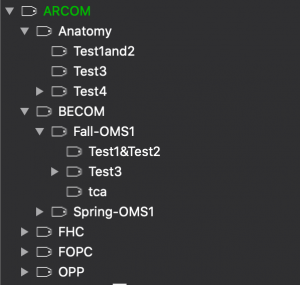 👀 👀 👀
👀 👀 👀
I still need to do some cleaning up with the organization, but once I have it ready I’ll let y’all know and link it here with instructions on how to import it.
There’s a lot I haven’t touched on yet, that I’m planning on writing about (i.e. how to use study buddies to split up lectures and share which cards they need to study from that lecture, having your computer read your notecards to you, using a controller if you like to pace around and more). The Anking youtube page has my highest recommendations for learning more. They break things down really well and most of their videos are short and sweet just explaining what you need to know. It’s important to watch is the recommended settings video, I’ve tweaked mine a little from what he has outlined there, but he explains the different settings are controlling.
For anatomy, I used the dope anatomy deck. I don’t have as strong of feelings towards feeling like this deck is superior in quality than other anatomy decks, but it was thorough. I ended up simplifying a lot of the cards so I could read them faster, if there is enough interest I can upload that deck as well. If you are looking for donor specimen images, someone has compiled the collection from UMich into a deck.
Don’t hesitate to send me questions as well! I’m happy to help 😁.
Your friendly neighborhood OMS-II,
David Leonard
dleonard@arcomedu.org
OMS I & II
| Deck: | Author: |
| Anking Step 1 & Step 2 Deck | Anking Team |
| Dope Anatomy | u/Dope_MS |
OMS III
| Deck: | Author: |
| Wards OB/GYN | Seth Bayird |
| Pediatrics | Seth Bayird |
| Internal Medicine | Seth Bayird |
| Step 2 CK | Seth Bayird |
